CorpoHR Integration with Slack
CorpoHR Integration with Slack
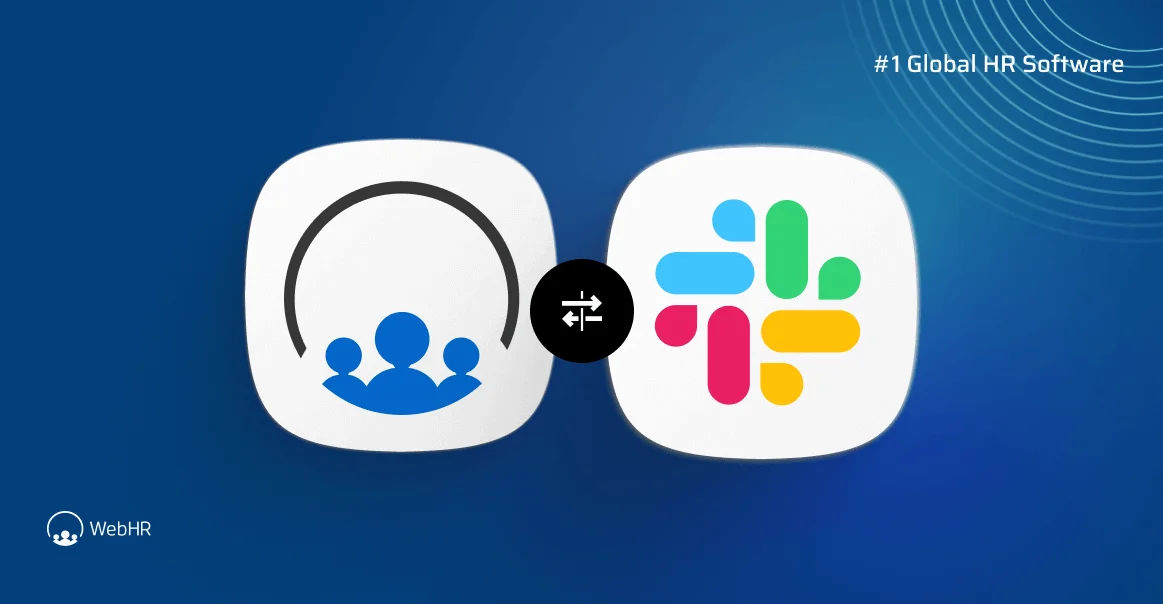
CorpoHR is a Social All-in-One HR Software to manage the most important asset in a company - your Human Resources. CorpoHR offers services such as Recruitment, Employees Self Service, Payroll, Time & Attendance, Training, Performance Evaluation, Employees Communication, and much more.
Slack is a team communication tool for the 21st century. It is real-time messaging, archiving, and searching for modern teams. CorpoHR offers direct integration with Slack for two-way communication of data, CorpoHR to Slack, and Slack to CorpoHR.
To integrate CorpoHR with Slack, please click on the four-square boxes at the top left corner and click on Integrations.
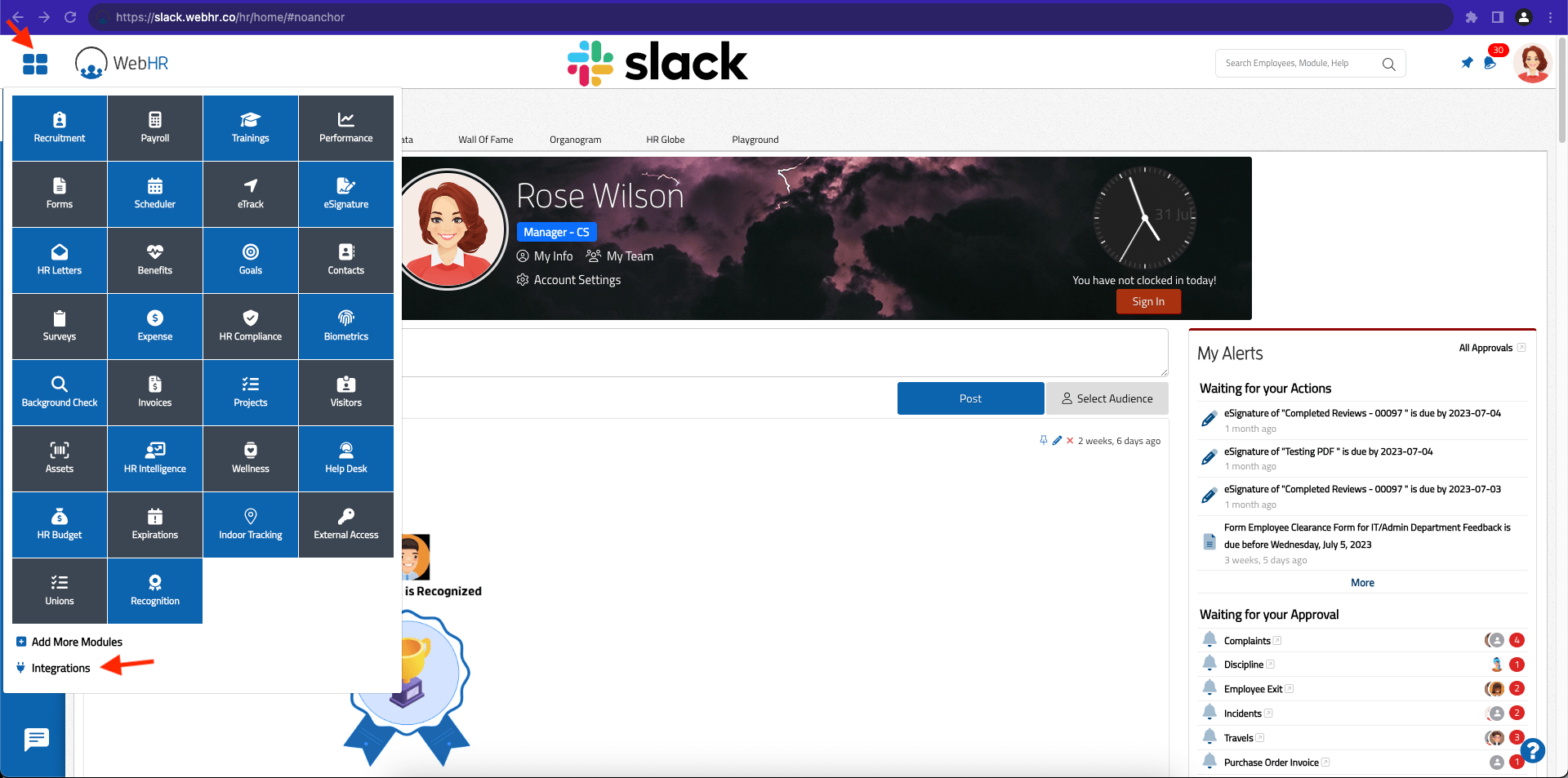
Under Integrations > Click on Slack > Slack Page will open > Connect with Slack.
.png)
After connecting it will showcase the status as connected. You will also have the option to disconnect at any time.
Then once CorpoHR is integrated with Slack, the connect Slack users option can be availed.
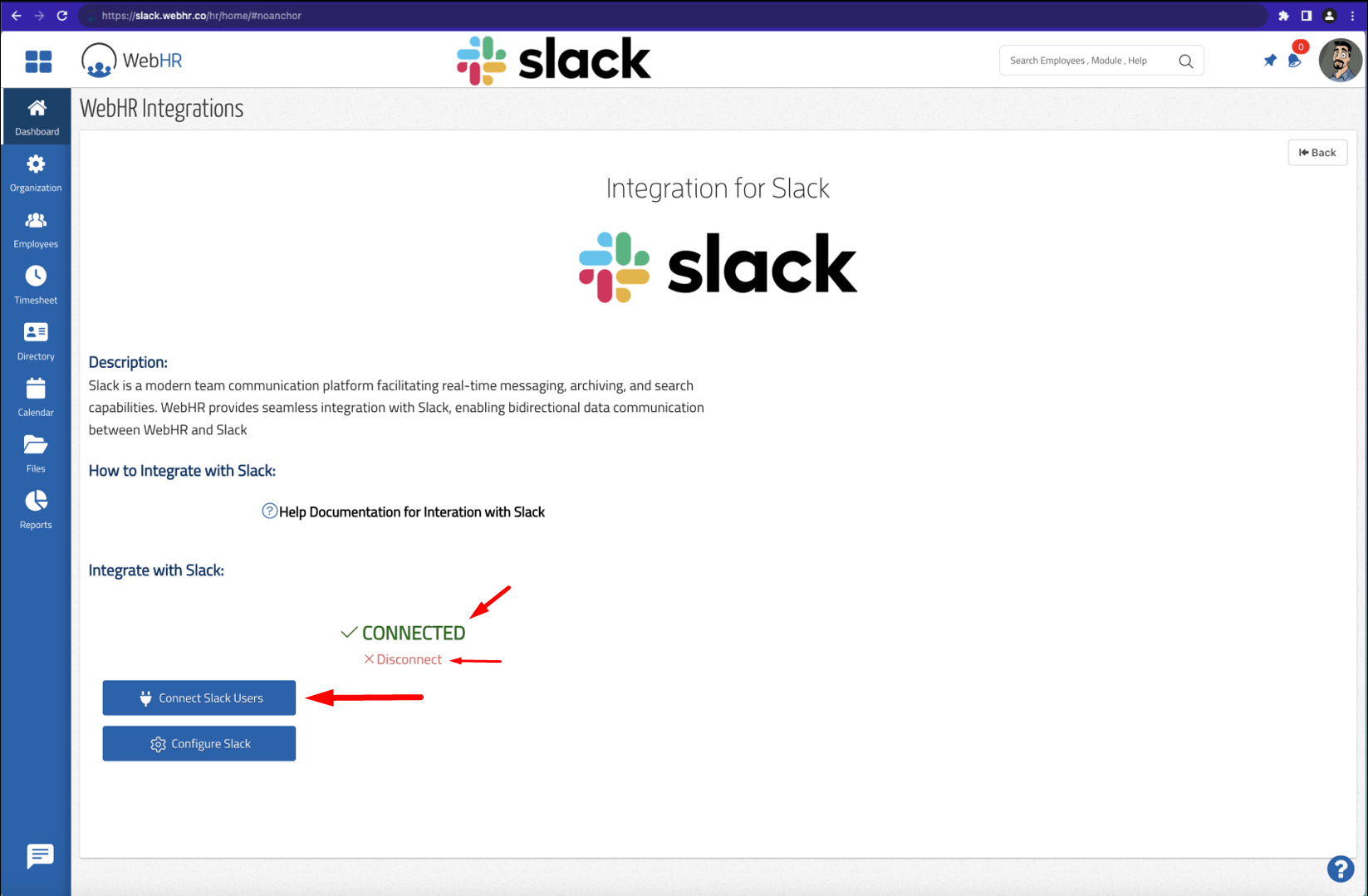
Employees from CorpoHR can then be mapped with Slack Users.
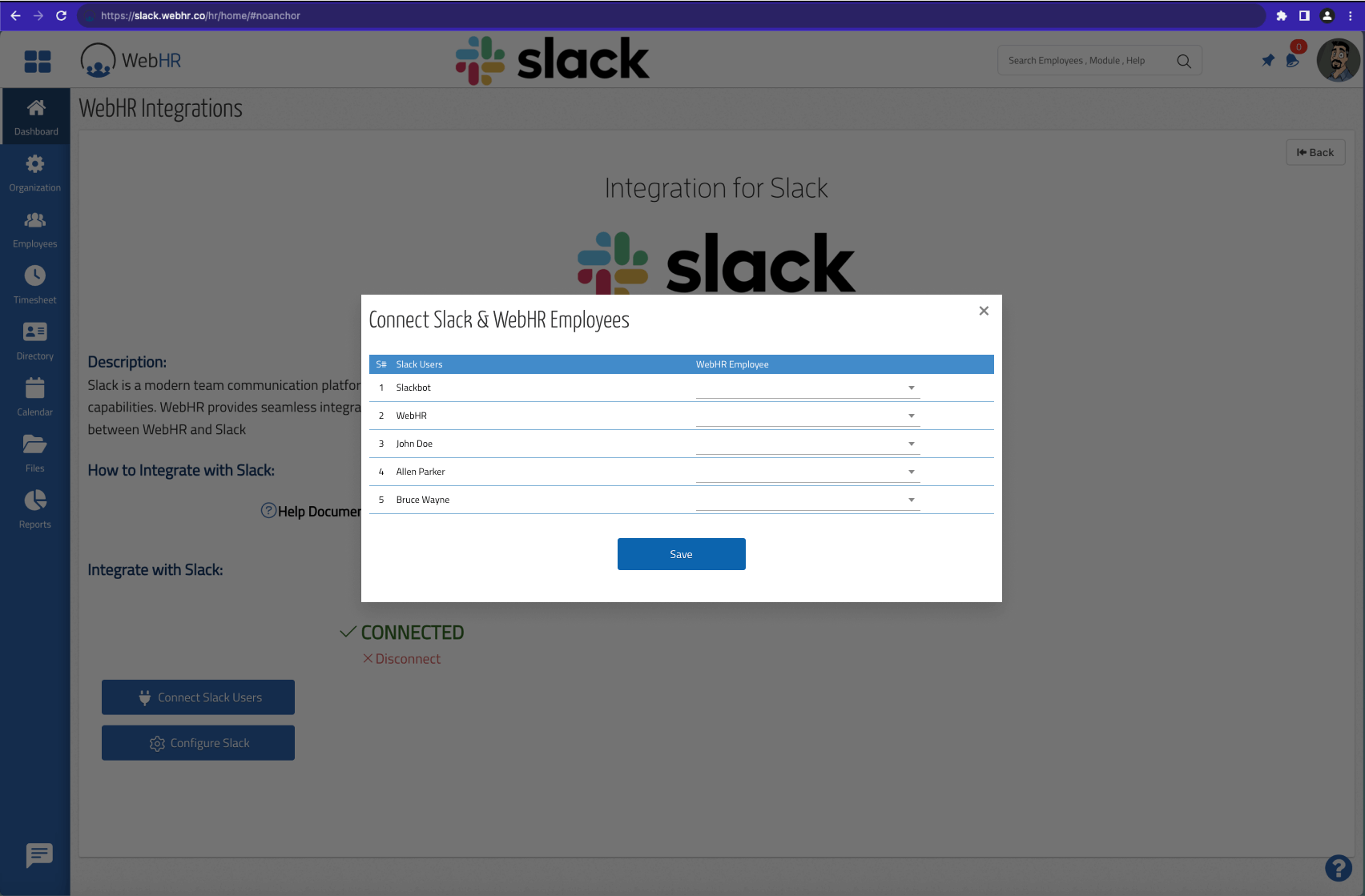
After successful integration with Slack, you can do one of the following:
Slack Commands
- /corpohr Help: To get a list of all the possible commands.
- /corpohr StatusUpdate Your Message: To write a Status Message on CorpoHR Dashboard
- /corpohr SignIn: To mark your Attendance in Timesheet Module (Sign In)
- /corpohr SignOut: To mark your Attendance in Timesheet Module (Sign Out)
- /corpohr LunchOut: To mark your Attendance in Timesheet Module (Lunch Break Out)
- /corpohr LunchIn: To mark your Attendance in Timesheet Module (Lunch Break In)
Prerequisites
To Integrate Slack with CorpoHR - you need an active CorpoHR subscription. To sign up for free for up to 5 employees please Click Here or go to our Pricing & Signup page for more plans.
Related: CorpoHR integration with Asana